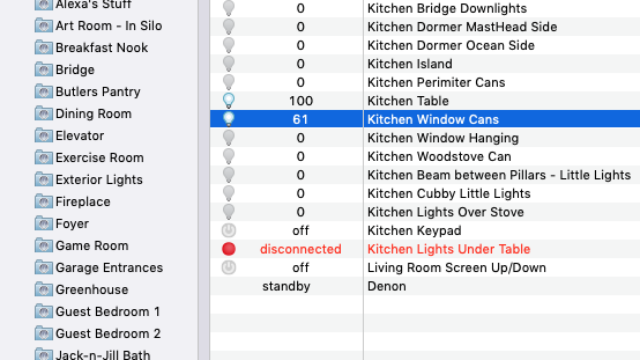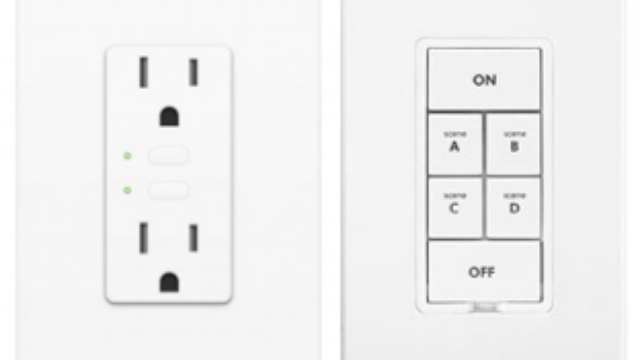Computer Controlled Lighting
Let's start with the keypads. These are located in the house where you would normally expect a "light switch" to be. The difference is, that one of these can control lots of lights, so you click "ON" and a bunch of lights turn on, click "OFF" and they go off.
There's no magic to this. The keypad uses the existing home wiring to send commands to dimmer switches that it knows about, it also sends comands via radio - it's a "Mesh" network, when one switch sees a message,
it repeats the message three times in a few miliseconds, so if you look at the pictures of the dimmers, you can imagine them all screaming at each other.
. How does it "know" which dimmers to adjust ? - you can set it up by pushing buttons on the dimmers you want to control, or you can do it the easy way by using a computer.
Once the keypads and the dimmers are talking to each other, they remember their settings, so even if you lose power, you never need to re-program them.
Again, there's no magic to this - if you would normally have - say six switches by your front door to control six lights, you still need to put the switches somewhere - we put them in the mechanical room.
The buttons light up when you press them and stay lit until you press them again.
They make great night lights. The words on the buttons can be changed - you print what you want the button to say and slip it behind the clear cover. You can use colored paper if you like and the button will glow with that color.
What do the other buttons do you might ask - ah, that's where it gets neat because all of the button pushes can be sent to a computer and the house computer (which we call Natasha) can do whatever it likes when it sees a button press. For example, if you push one of the buttons in the keypad in the kitchen, Natash will say "Ouch" through the house sound system.
No - really.
The dimmers and keypads are all "Insteon" which is the award winning next generation of lighting controls.
The Barn lighting has been up and running for over seven years (it was prototyped in Providence). Since being programmed, it has NEVER - let me repeat that - NEVER - gone wrong. The lights in "Normal" mode come on at half an hour before Sunset and go off at 10:00 pm.
You just take it for granted that the computer is going to say that it's time to turn the lights on - and she does, or you can ask Alexa to tell Natasha to do it.
Lets talk about the Front Door next - click the Green forward arrow below.
If you would like to see more technical details about the Barn Hardware and Software, click on the PowerPoint Logo below.